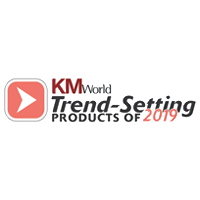With our Smart Touch functionality, included with most of our scanners, you can eliminate complicated multi-step scanning processes with one-touch simplicity. Configure up to twenty different functions to fit your specific scanning needs and quickly perform common scanning tasks. Smart Touch allows you to easily scan a document to a file location or common cloud services.
Output to email, folders or Cloud services in many formats
- Save as TIFF, JPEG, BMP, PDF, sPDF, PNG, Word and other popular formats
- Send to common destinations like Microsoft Office, Adobe Acrobat, Microsoft SharePoint, Evernote, Box,
Google Drive, and many other third-party applications
- Automatically attach scanned documents to an email to reduce post-scanning steps required to share documentation
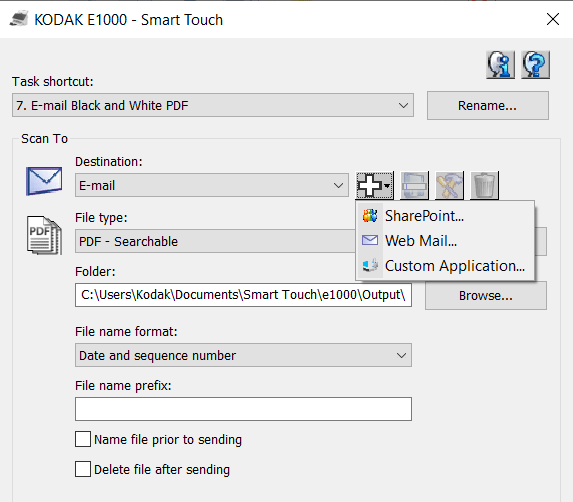
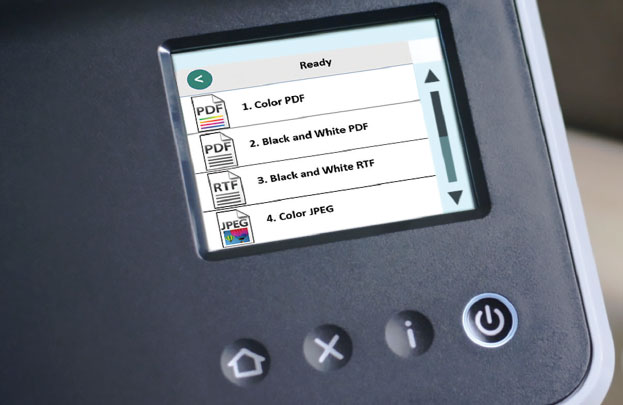
Scan documents into PDF, Microsoft Word, and image file formats
- Create image-only and searchable PDF files
- Use Optical Character Recognition (OCR) to instantly search content and benefit from copy and paste tools on scanned documents, eliminating the need to revise and correct manually
Whether it’s records, forms, or special documents Kodak Alaris has a scanner that will meet your unique business needs and budget while delivering the best reliability, accuracy and technology.
Find Your Scanner
Brochures
Reviews and Awards
Produkt wyznaczający trendy KMWorld 2019
ABOUT THE ALARIS DIVISION OF KODAK ALARIS
Kodak Alaris is a leading provider of information capture and intelligent document processing solutions that simplify business processes. We exist to help the world make sense of information with smart, connected solutions powered by decades of image science innovation. Our award-winning software, scanners, and professional services are available worldwide and through our network of channel partners.
Partners
Privacy Notice | Legal / Site Terms | California Notice at Collection | Do Not Share My Personal Information
© 2024 Kodak Alaris Inc. TM/MC/MR: Alaris, ScanMate. All trademarks and trade names used are property of their respective holders. The Kodak trademark and trade dress are used under license from Eastman Kodak Company.