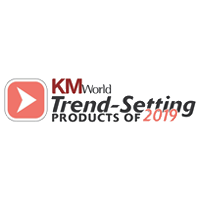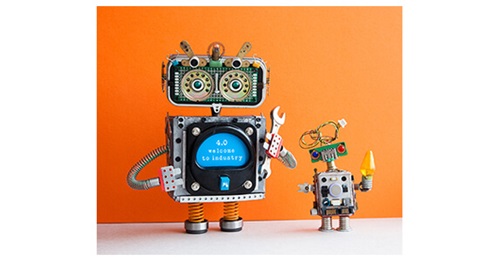Scan Station 730EX Plus Scanner
Powerful features. Unlimited integration options.





















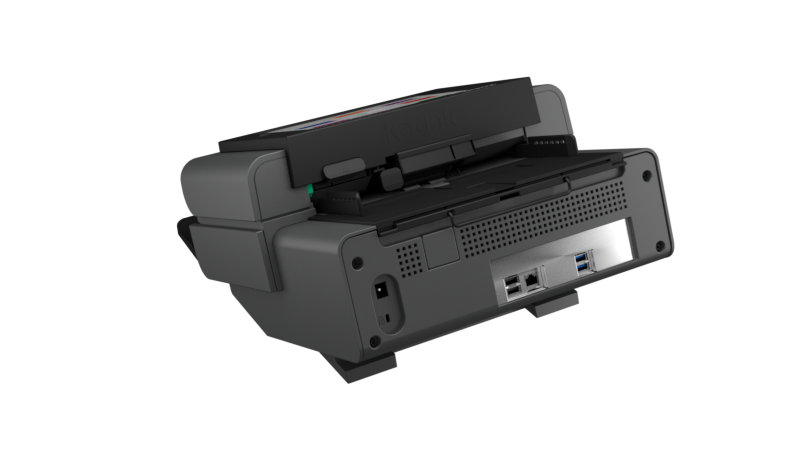















The KODAK Scan Station 730EX Plus Scanner can solve unique challenges with powerful integration capabilities that can be used to produce efficiency-boosting customizations. Turn data into decisions quickly and seamlessly with simple network setup and robust remote management.
Fully Integrated Network Scanner
Take processes from multiple steps to a few by connecting the scanner directly to your network. Efficiently designed to tuck neatly into any shared work environment, the Scan Station is a fully integrated network scanner with an internal controller, so there’s no need for additional hardware or software to run.
Remote Scanning Solutions
Simple remote management allows you to spend less time visiting devices individually and more time on other tasks. Leveraging your existing IT infrastructure, the Scan Station connects with standard network and security protocols. It’s easy, guided configuration lets you manage large numbers of devices from wherever you need to be.
Intuitive Interface
Find the functions you need quickly with a bright, easy-to-navigate touchscreen. An intuitive, customizable touch screen makes it easy for users to navigate and simultaneously send documents to multiple destinations, scanning directly to email, file, FTP sites, or Sharepoint On Premise. And with a built-in document viewer, see your scan or even add audio memos to files before they send, all directly in the scanner.
Easy Integration with Microsoft Ecosystem
Easily port your Windows 10 application to create a custom scanning kiosk. The Scan Station 730EX Plus is specially designed for integrators to create custom solutions. Powerful security features – such as administration-level password protection – maintain accessibility for ad-hoc users. Easy integration into the Microsoft ecosystem, plus automatic, ongoing installation of their latest security updates.
Unprecedented Power
The Scan Station offers features like secure LDAP login and MS active directory, and functioning comparable to an MFP, including PDF Private Key Encryption and Password-protected PDF output. An integrated OCR engine lets users convert documents to text-searchable PDFs and deliver them to a variety of configurable destinations – all with a single touch on the scanner.
Brochures
Specifications
| Product Highlights | Take processes from multiple steps to a few by connecting directly to your network. Networked scanners work with your existing network and scan documents directly into a business process or application without the need of a PC |
|---|---|
| Throughput Speeds * |
Black-and-white/grayscale: Up to 70 ppm/140 ipm at 200 dpi and 300 dpi |
| Feeder Capacity | Up to 75 sheets of 80 g/m² (20 lb.) paper |
| Connectivity |
10/100/1000 ETHERNET / No host PC required
|
| Maximum Document Size | 216 mm x 863 mm (8.5 in. x 34 in.) |
| Minimum Document Size | 50.8 mm x 63.5 mm (2 in. x 2.5 in.) |
| Paper Thickness & Weight |
|
| Maximum Optical Capture Resolution | 600 dpi |
| Recommended Daily Volume | Up to 6,000 pages per day |
| Accessories & Consumables |
|
| Barcode Reading |
|
| Dimensions & Weight |
Weight: 10.5 kg (23 lbs.) Depth 38.2 cm (15 in.) Width: 35.6 cm (14.0 in.) Height: 20.6 cm (8.1 in.) |
| Electrical Requirements | 100-240 V (International); 50-60 Hz |
| Environmental Certification |
|
| Image Output Resolution Options |
Up to 600 dpi
|
| Native Output Destinations |
|
| File Format Outputs |
|
| Network Protocols |
|
| Operating System Compatibility |
Embedded Windows 10 IoT Enterprise LTSC 2019
|
| Operating Temperature / Operating Humidity |
|
| Operator Control Panel | 9.7 inch (24.6cm) graphical color touchscreen LCD with operator control buttons |
| Perfect Page Image Enhancement Software |
|
| Power Consumption |
|
| Scanning Technology |
Dual CCD; Grayscale output bit depth is 256 levels (8-bit); color output bit depth is 24 bits (8 x 3); color capture bit depth is 48 bits (16 x 3)
|
| Security Features |
|
| Standard Software And Drivers |
The Scan Station 730EX Plus is a self-contained network scanner that comes with the Kodak Scan Station application already installed on the device. Software Solution Providers and Integrators can develop their own application using the embedded Windows 10 operating system and TWAIN driver. For more information on becoming a Scan Station integrator, please go to https://www.alarisworld.com/landing-page/alaris-developer-program |
| Approvals and Product Certifications |
|
| Price | $$ |
* Throughput speed may vary depending on your choice of driver application software, operating system, PC and selected image processing features.
Reviews and Awards
BLI 2023 Scanner Line of the Year
BLI 2022 Scanner Line of the Year
BLI 2021 Scanner Line of the Year
KMWorld Trend-Setting Product 2019
Better Buys Editor's Choice 2019
Accessories
-

KODAK A3 Size Flatbed Accessory
Includes: KODAK A3 Flatbed with black background, 2-meter (6-ft.) USB cable and power supply.
Learn more
Usage: for scanning exception documents. Accommodates document sizes up to 305 x 457 mm (12 x 18 in.)
Insights and Case Studies
How Data Capture Solutions are Streamlining Operations for Financial Services
Learn how Kodak Alaris is helping many large financial services organizations make their business faster, more accurate, and more profitable.
Digital Transformation During and Beyond COVID-19
Digital transformation is key to companies’ success during COVID-19 — and after.
How the IoT Is Improving Paper Workflows
By Kara Rayburn, Global Manager, Portfolio Marketing & WebBecause of its connection to the internet of things (IoT), document management has become more streamlined, increasing productivity and improving workflow operations.
ABOUT THE ALARIS DIVISION OF KODAK ALARIS
Kodak Alaris is a leading provider of information capture and intelligent document processing solutions that simplify business processes. We exist to help the world make sense of information with smart, connected solutions powered by decades of image science innovation. Our award-winning software, scanners, and professional services are available worldwide and through our network of channel partners.
Partners
Privacy Notice | Legal / Site Terms | California Notice at Collection | Do Not Share My Personal Information
© 2024 Kodak Alaris Inc. TM/MC/MR: Alaris, ScanMate. All trademarks and trade names used are property of their respective holders. The Kodak trademark and trade dress are used under license from Eastman Kodak Company.